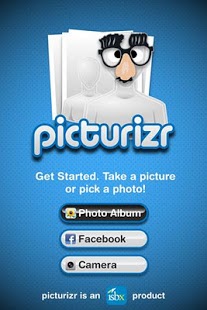Picturizr 2.4.2414
Free Version
Publisher Description
Picturizr is a face and photo editing tool that allows you to create fun and wacky renditions of your friend or foes faces by using our custom overlays! Picturizr works like photoshop allowing you to add, scale and rotate custom eyes, ears, noses, eyebrows, hair, mouths, glasses, hats, beards, and frames to photos stored on your device. Use it to make a custom avatar or Facebook profile photo.
Email your newest creations or upload it to Twitter and Facebook and share it with your friends. Embarrass and amuse your friends and family as you choose from over 60 overlays to add to their face or pets and let the good times roll. Even your kids will laugh as you add facial hair and put them on the cover a magazine. Picturizr is a fun image editor suitable for all ages.
Also, check out the Picturizr Download area to get more fun overlays and frames.
----------
We've had a lot of great feedback on our app and want you to know we really appreciate it! If you come across any problems with the app on your Android device, please let us know what Android device you are using and what version of the Android OS you have. We want to make the Picturizr app the best it can be and hearing your issues will go a long way. Please e-mail us at picturizr@isbx.com. Help support the FREE Picturizr app by writing us a good review. Thanks!
About Picturizr
Picturizr is a free app for Android published in the Recreation list of apps, part of Home & Hobby.
The company that develops Picturizr is ISBX. The latest version released by its developer is 2.4.2414. This app was rated by 1 users of our site and has an average rating of 5.0.
To install Picturizr on your Android device, just click the green Continue To App button above to start the installation process. The app is listed on our website since 2011-06-24 and was downloaded 89 times. We have already checked if the download link is safe, however for your own protection we recommend that you scan the downloaded app with your antivirus. Your antivirus may detect the Picturizr as malware as malware if the download link to com.isbx.android.picturizr is broken.
How to install Picturizr on your Android device:
- Click on the Continue To App button on our website. This will redirect you to Google Play.
- Once the Picturizr is shown in the Google Play listing of your Android device, you can start its download and installation. Tap on the Install button located below the search bar and to the right of the app icon.
- A pop-up window with the permissions required by Picturizr will be shown. Click on Accept to continue the process.
- Picturizr will be downloaded onto your device, displaying a progress. Once the download completes, the installation will start and you'll get a notification after the installation is finished.